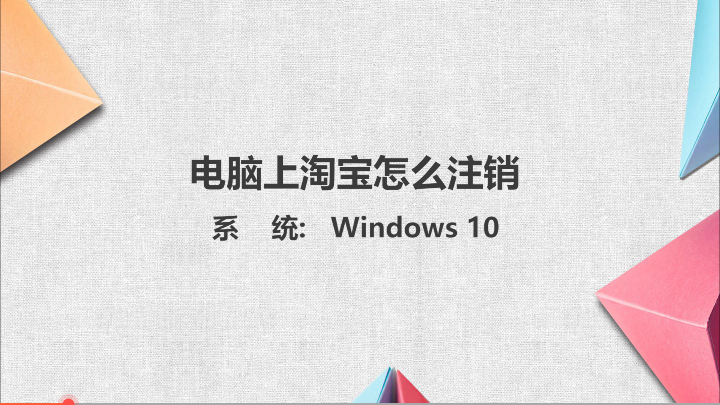
1、首先打开淘宝首页;

2、点击上方联系客服;

3、点击消费者服务中心;

4、选择右上角自助服务;

5、找到注销账户并点击。

文章标签: 顶: 0踩: 0
本文链接:https://www.lezhuanwang.net/kepu/43947.html『转载请注明出处』
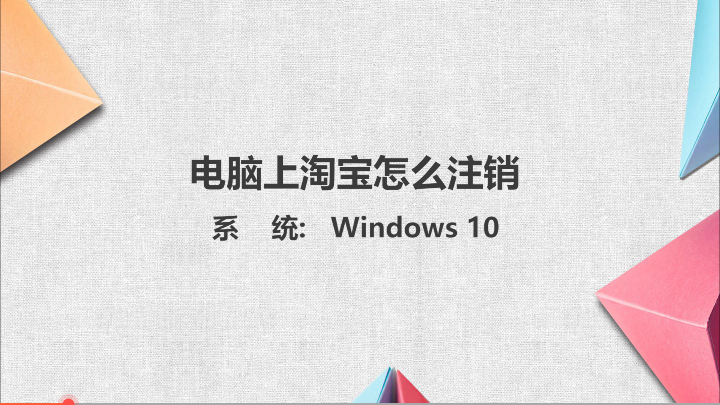
1、首先打开淘宝首页;

2、点击上方联系客服;

3、点击消费者服务中心;

4、选择右上角自助服务;

5、找到注销账户并点击。

本文链接:https://www.lezhuanwang.net/kepu/43947.html『转载请注明出处』