-
(本文在我博客
https://www.wqzs.vip/index.php/microsoft-store-cant-open/ 中也有)错误代码: 0x80131500
经过我一番搜索后在微软社区上找到了解决方法
方法一:
1.用“win + R”打开运行
2.输入 inetcpl.cpl 打开Internet属性
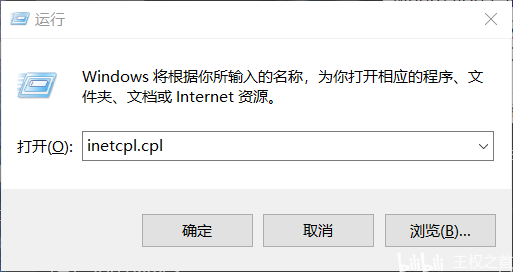
3.然后在Internet属性里面点击点击高级标签栏
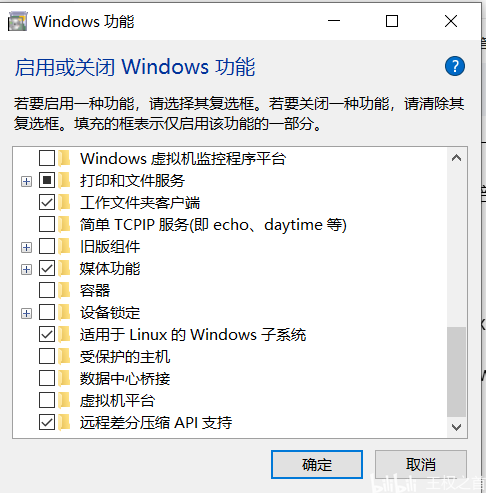
4.然后在安全里面勾选使用TLS1.1 TLS1.2 和 TLS1.3(如果可用)
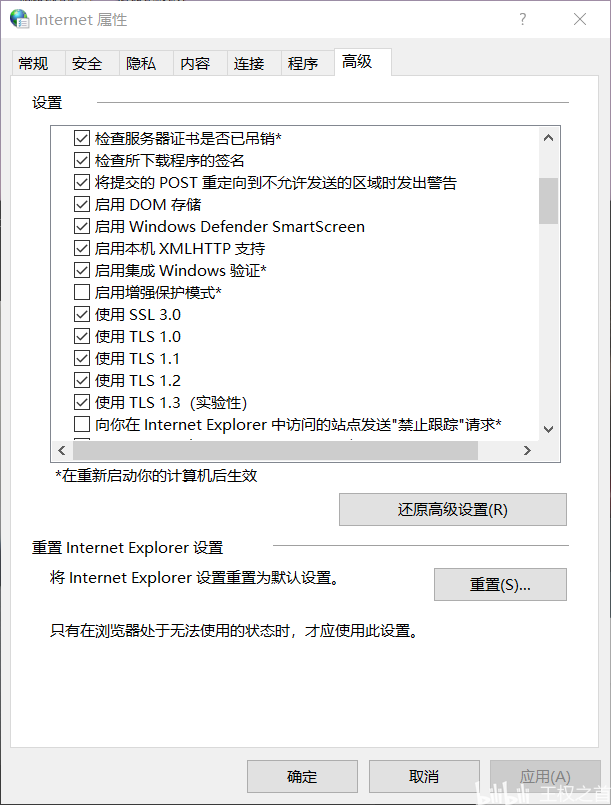
5.然后点击应用就可以啦
灵感来自:我在微软社区这段回复中找到的解决方法:
Before you go through all of the Ultra-Geeky hassle (and possibly dangerous) methods above, try checking your Internet Security settings as outlined below:
Possible Fix:
Search for "Internet Options"Open the appSelect the "Advanced" TabScroll to the Bottom of the List where you can see "Use SSL/TLS"UN-Select SSL 3.0 and TLS 1.0 and 1.1SELECT TLS 1.2 and (If Available) TLS 1.3
Click "apply"Click "OK"Reboot ComputerYMMVGood Luck!
文章标签: 顶: 0踩: 0本文链接:https://www.lezhuanwang.net/kepu/65615.html『转载请注明出处』
相关文章
- 2023-07-30mac如何局部截图快捷键(像windows中一样使用macOS键盘快捷键)
- 2023-07-30win10系统重置系统方法(Windows10系统还原操作)
- 2023-07-30win10蓝牙配对成功但未连接怎么办(已配对但无法连接的解决方案)
- 2023-07-30解除administrator禁用win10(解决账户无法登录的故障)
- 2023-07-30win10删不掉文件需要权限(windows文件权限详解)
- 2023-07-30windows密钥怎么获取(Windows激活密钥分享)






