1.打开微信我的界面
打开微信里的【设置】,参考下图
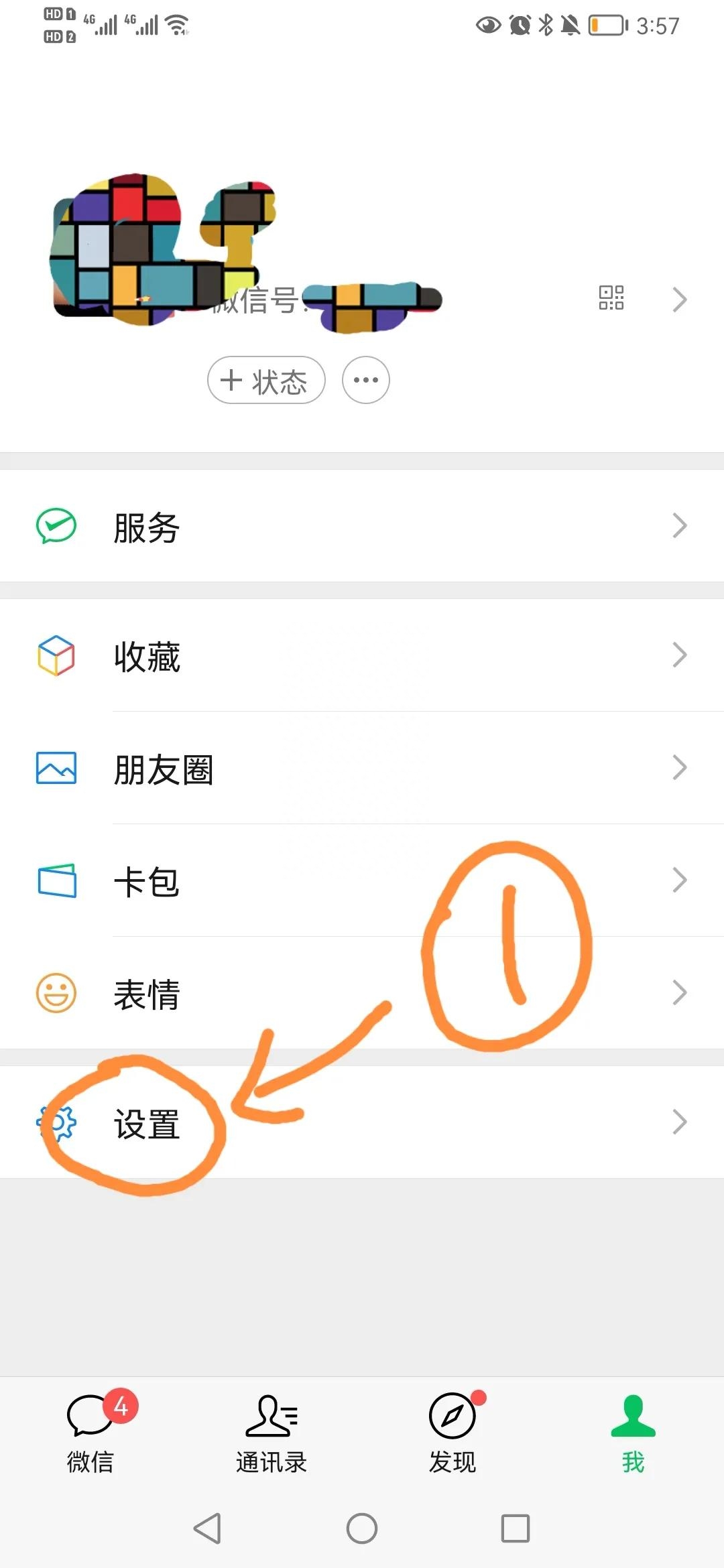
2.在设置页面点击【通用】。

3.在新页面点击【辅助功能】。

4.点击【微信支付】。
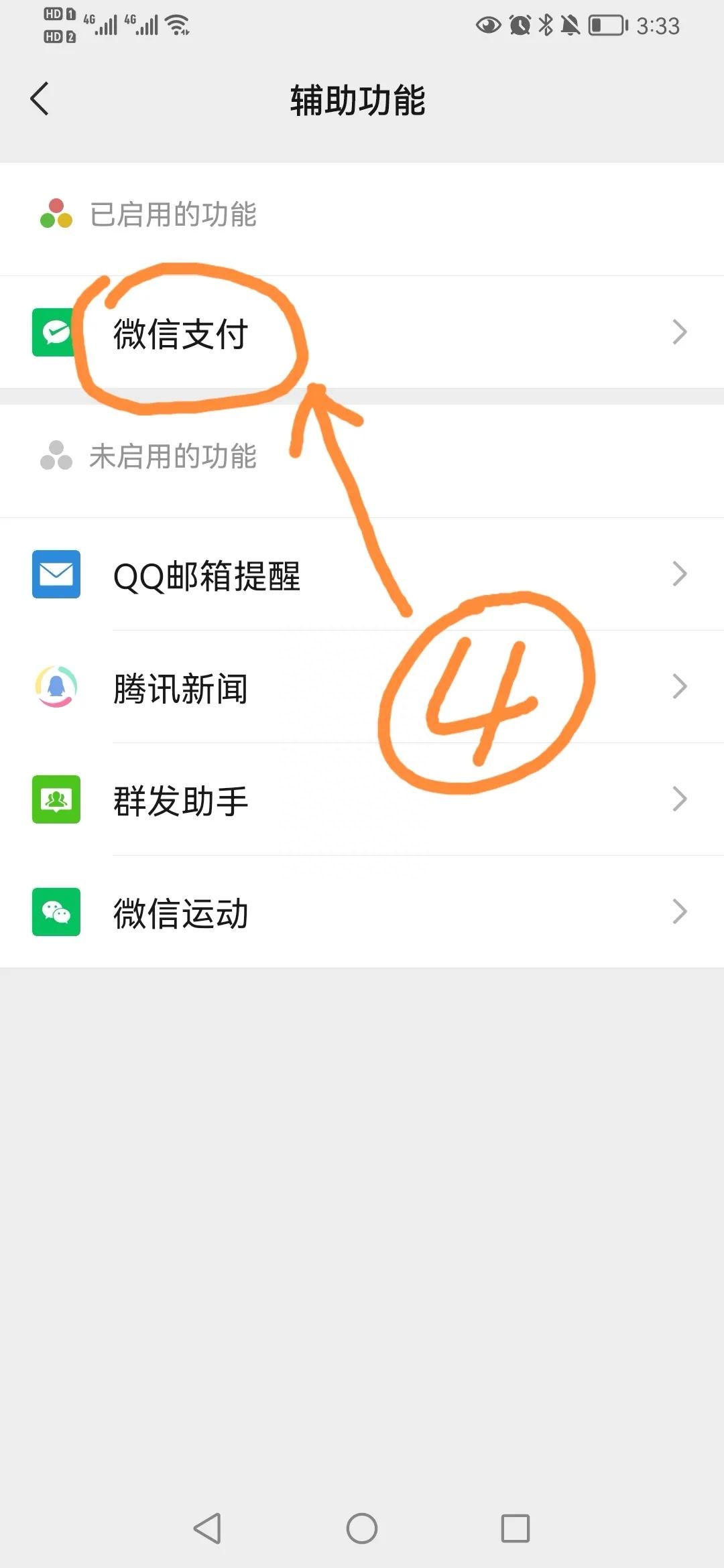
5.然后点击【帮助中心】。

6.点击【实名问题】。

7.接着点击【查询名下账户】。
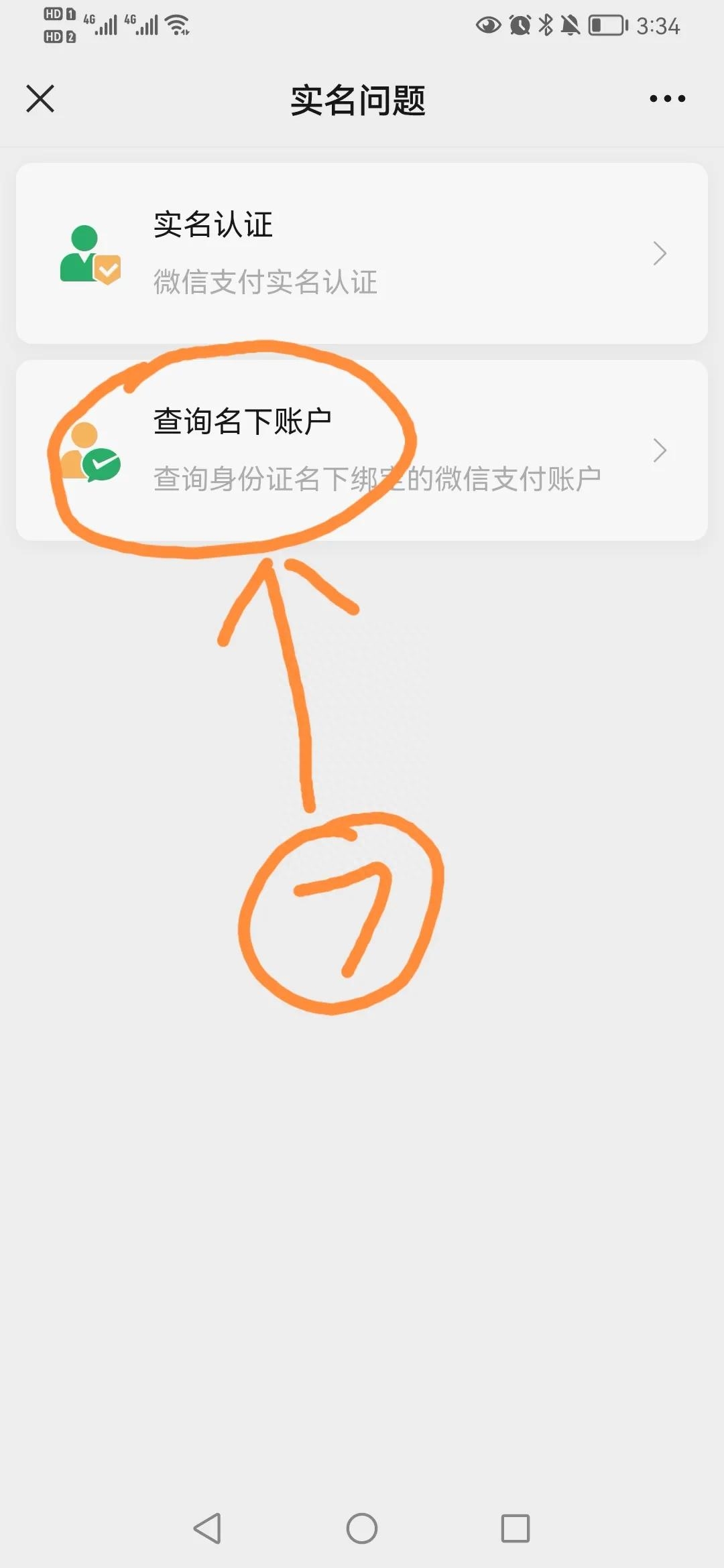
8.点击【前往查询】。

9.根据要求填入姓名、身份证,再进行刷脸验证。

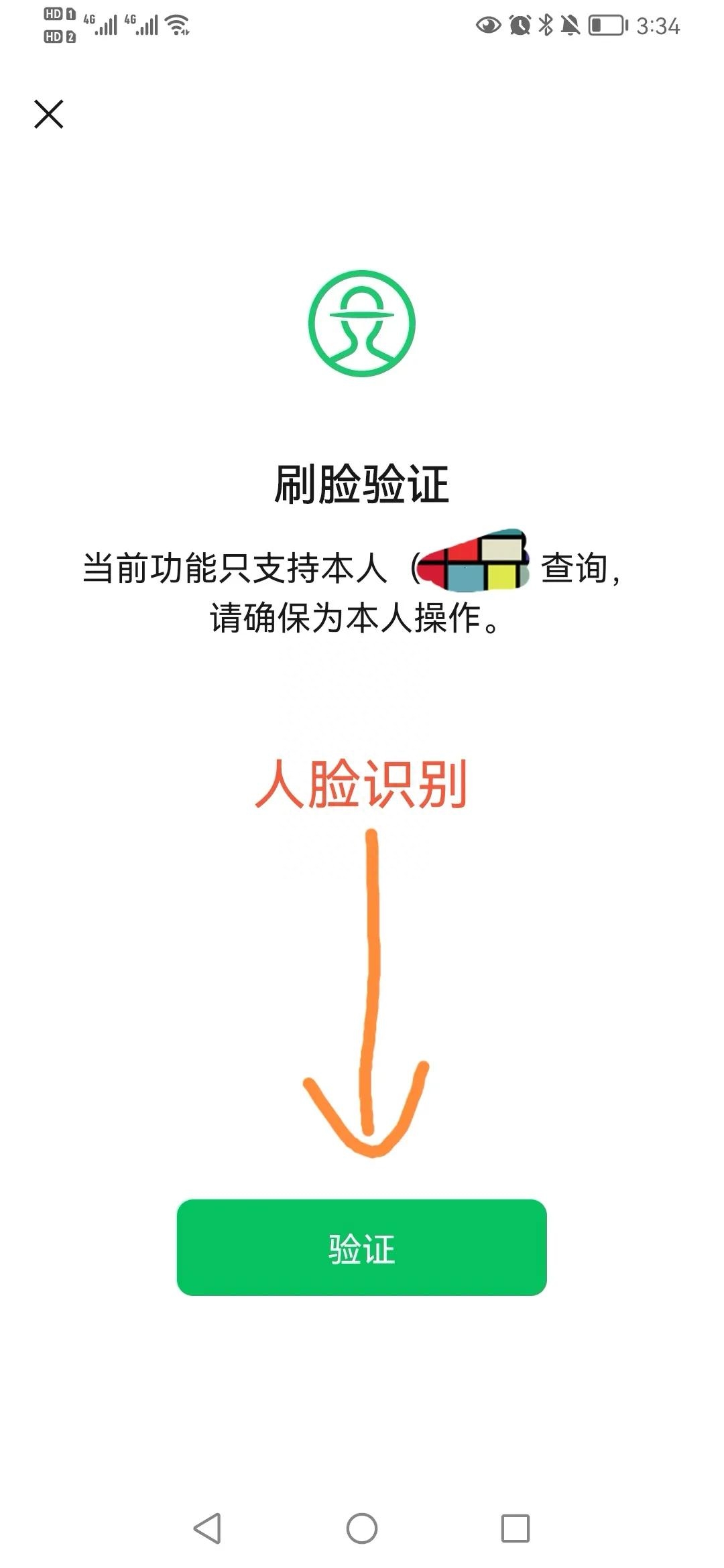
10.最后点击【清除】多余的账户。

文章标签: 顶: 0踩: 0
本文链接:https://www.lezhuanwang.net/kepu/77373.html『转载请注明出处』






