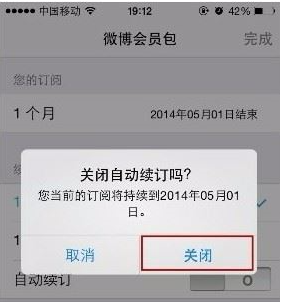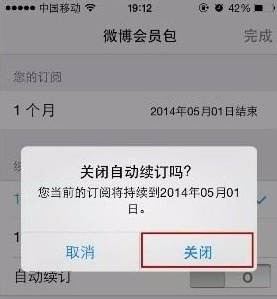iPhone怎么取消自动续费?下面给大家带来iphone关闭自动续费教程,需要的朋友可以参考下哦!
当你通过苹果手机开通软件会员时,忘记关闭自动续费后,会在每个月自动扣除你手机话费或者绑定的支付银行等来续费会员,这真是一件令人头疼的事情,如果你不想自动续费的话,那就来看看该怎么在iPhone上设置吧!
【本文以微博自动续费为例,其它自动续费项目均可适用】
iphone关闭自动续订教程
1、进入手机中的“设置”,找到”iTunes Store和App Store“,点击进入;

2、点击您的”Apple ID“,并点击"查看APPle ID";


3、点击”管理“进入微博会员自动续费管理界面;


4、点击”自动续订“右边的开关按键,关闭微博会员自动续费功能。