一、得力官网下载打印机驱动:打开浏览器输入网址:
https://www.nbdeli.com/services/download.html 选择产品分类及产品货号(型号),查到到对应打印机驱动,点击“立即下载”按钮下载到本地

二、下载完成后,将文件进行解压缩,得到以下文件,双击“DriverWizard.exe”运行驱动安装程序

选择“安装打印机驱动程序”

点击“下一页”,选择连接方式,一定要选择“其他(如并行或串行)”,否则无法进行下一步操作

选择相应的打印机型号

一直等下一步安装完成即可
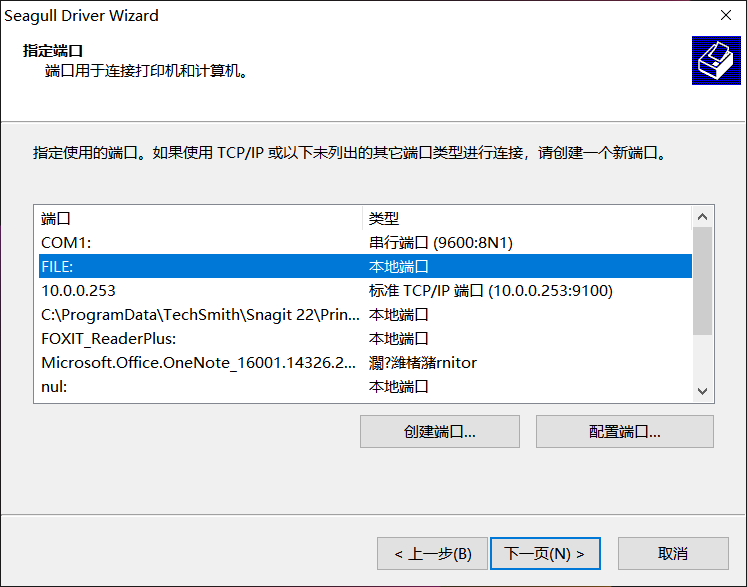
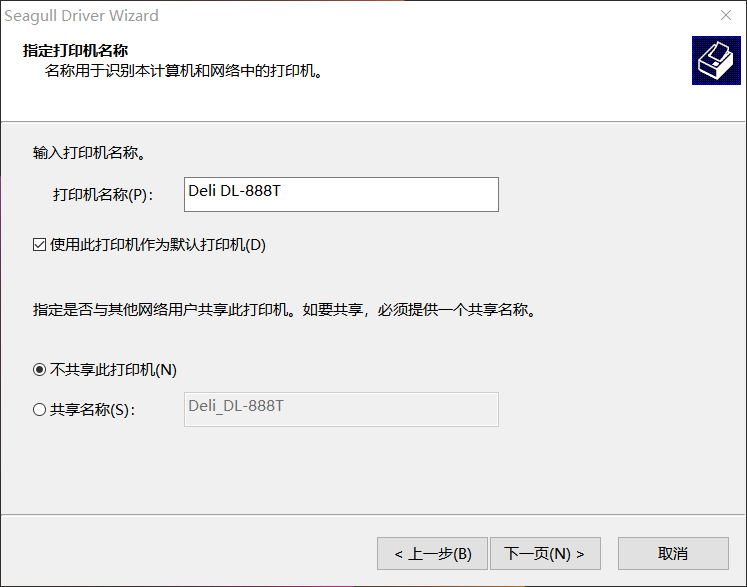

三、设置:安装完毕,需要设置端口才能正常打印
打开控制面板——硬件和声音——查看设备和打印机

找到刚才安装好的DL-888T打印机,在此图标上点右键——打印机属性

打开“打印机属性”窗口,找到“端口”选项卡把下面的端口改成你所连接打印机的USB端口即可。

完成!






