
我们每个人现在几乎都有一部手机。手机使用起来非常方便。手机似乎具有吸引我们的魔力。一些科学家说,手机屏幕上的蓝光令人上瘾,玩太多手机会伤害我们的眼睛,我们尽量少玩手机。如果手机进入安全模式,我们需要做什么?来看看吧!
1.卸载最近下载的软件。这些软件可能会使您的手机进入安全模式。我们只需要在设置中卸载我们最近安装的软件即可释放安全模式。

2.打开用于防病毒的防病毒软件,然后重新启动手机以尝试

3.如果不起作用,则只能恢复手机的出厂设置,单击设置
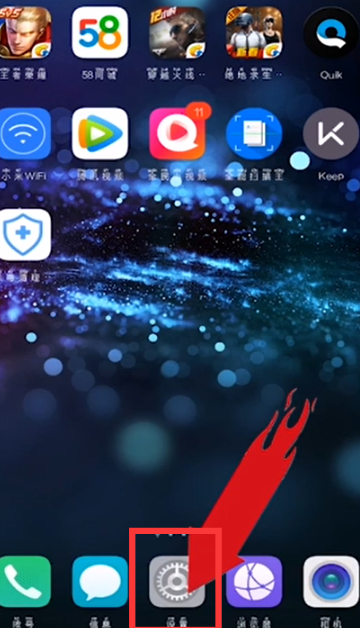
4.在底部找到系统,然后单击

5.单击重置
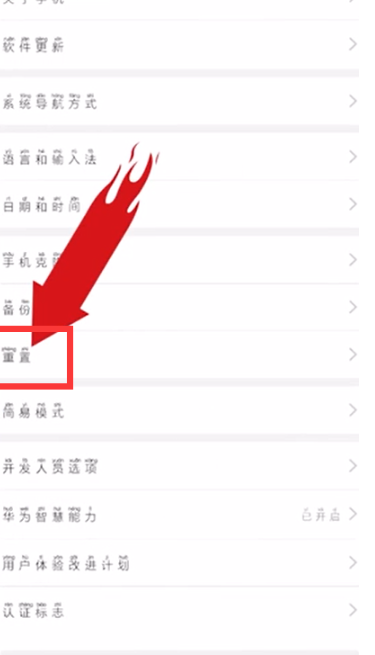
6.再次单击以恢复出厂设置
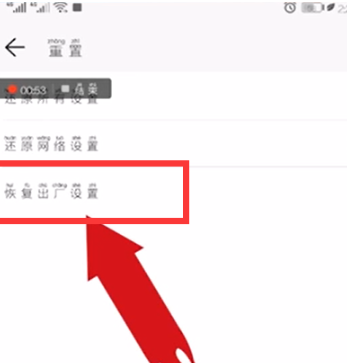
以上是如何解除手机的安全模式。






