电脑的“安全模式”是什么呢?这是电脑windows操作系统里的一个模式,它可以起到保护电脑,修复系统产生的问题的作用。但是如果我们想要解除安全模式该怎么做呢?今天小编就告诉你们接触电脑安全模式的方法,一起往下看看吧。
首先,点“开始”,然后找到并打开“运行”,也可以直接敲击键盘“WIN+R”。

然后在运行窗口里输入“msconfig”。
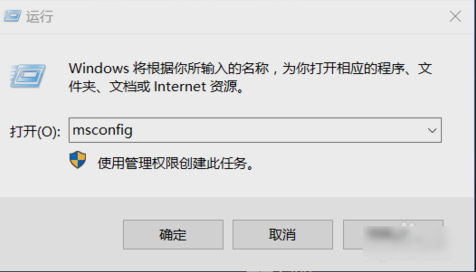
进去之后,点“引导”那一栏,可以看到安全模式下安全引导是打勾的。把安全引导的勾取消掉,再点确定。
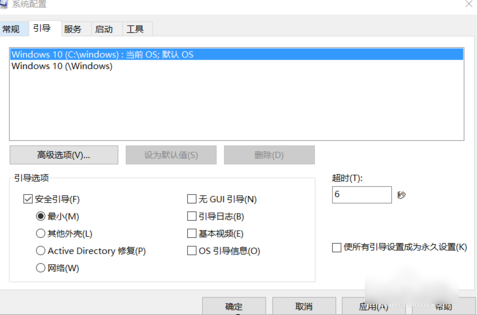
最后就会跳出重启界面,然后点重启之后就搞定了~~~
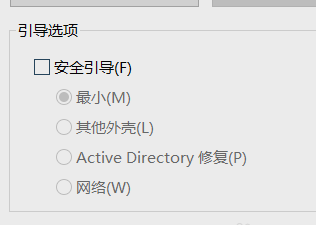
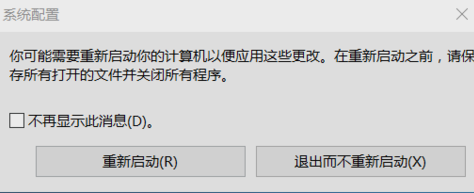
以上就是安全模式怎么解除 安全模式解除的方法教程的全部内容了。






