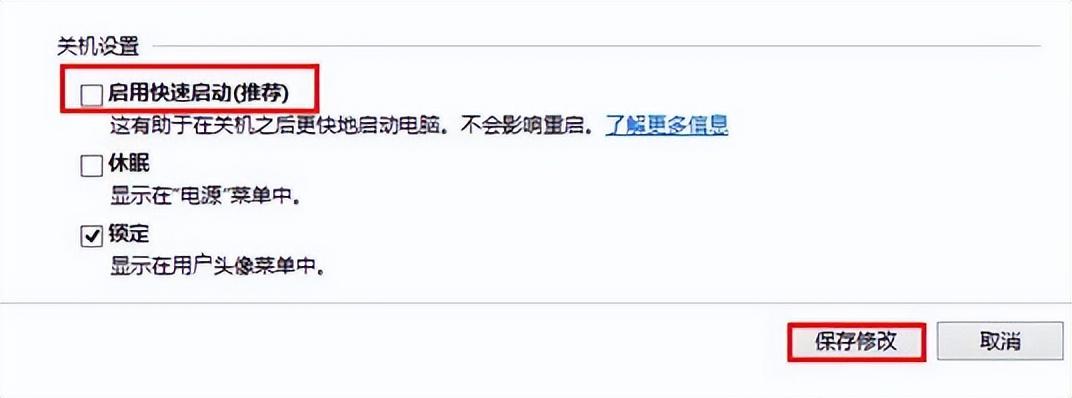win8系统用户遇到蓝屏提示system_services_exception(win32ksys,接下来给分享win8蓝屏错误system service exception解决步骤。
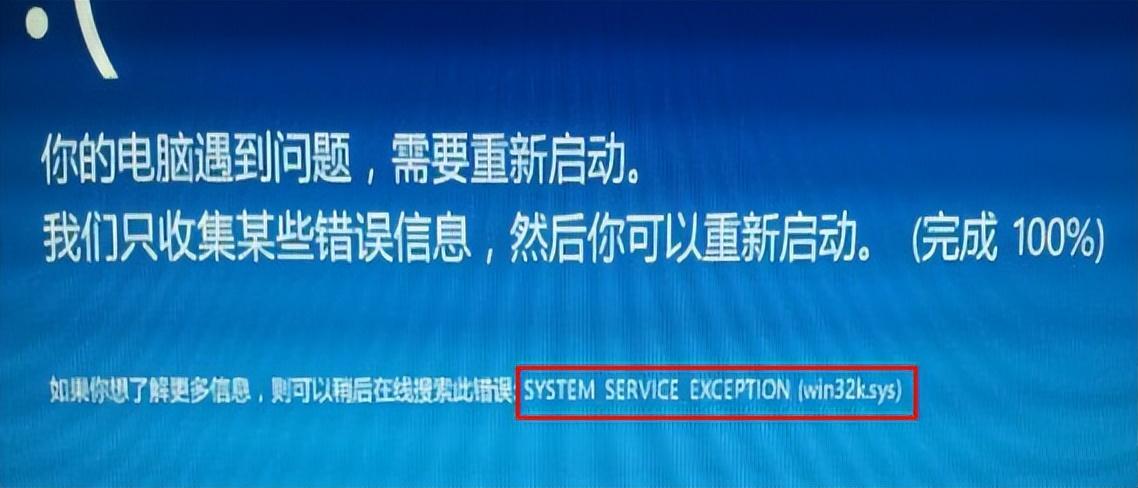
1、使用win+r打开窗口,输入“control.exe”命令按回车,如下图所示:
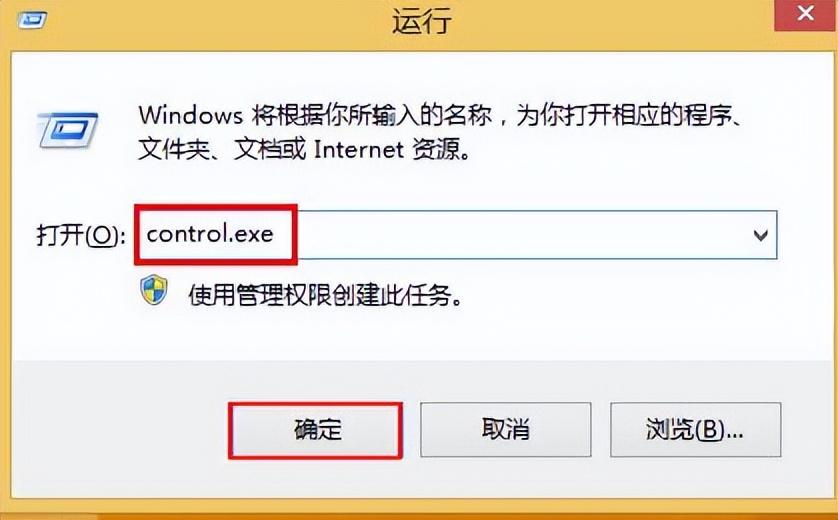
2、点击“硬件和声音”,如下图所示:

3、点击“更改电源按钮的功能”,如下图所示:
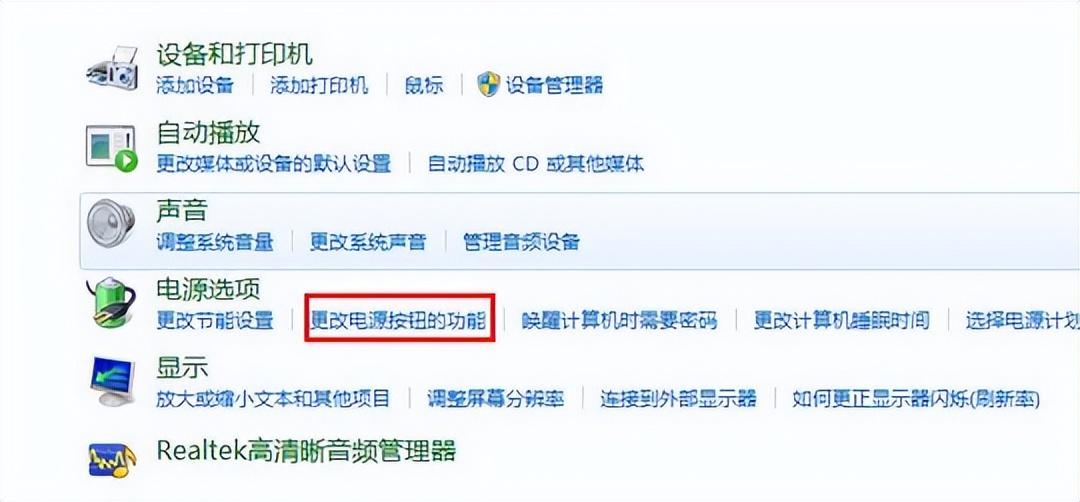
4、点击“更改当前不可用的设置”选项,如下图所示:
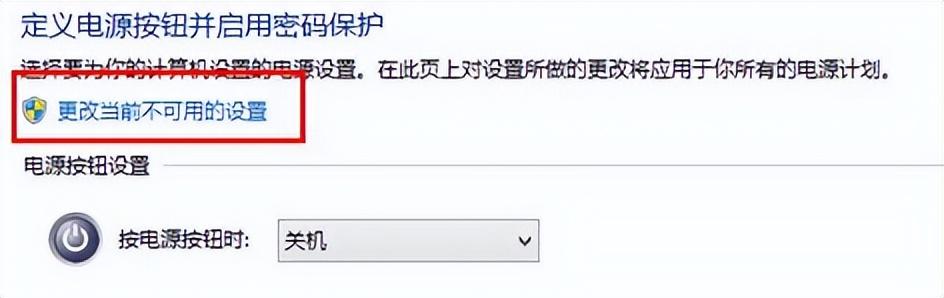
5、取消勾选“启用快速启动(推荐)”,点击保存修改,如下图所示: