关闭淘宝免密付款只需打开支付宝,在“我的”选项中,选择“支付设置”,将“免密支付/自动扣款”项中与淘宝相关的授权关闭即可;下面我们来看详细操作步骤。
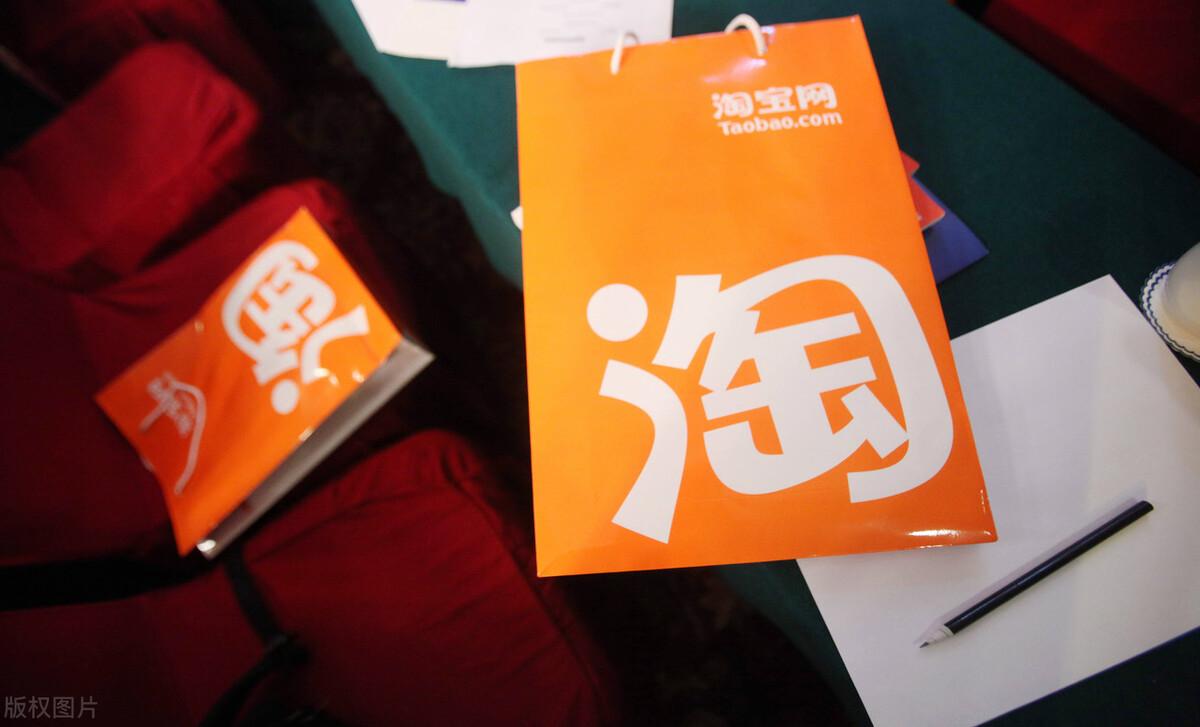
1、打开支付宝,选择右下角“我的”选项,点击进入。

2、在“我的”主界面,点击右上角“齿轮状”按钮,进入“设置”界面。
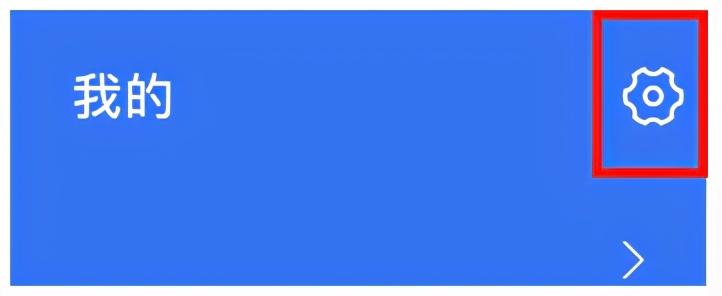
3、在“设置”中,选择“支付设置”选项,点击进入。
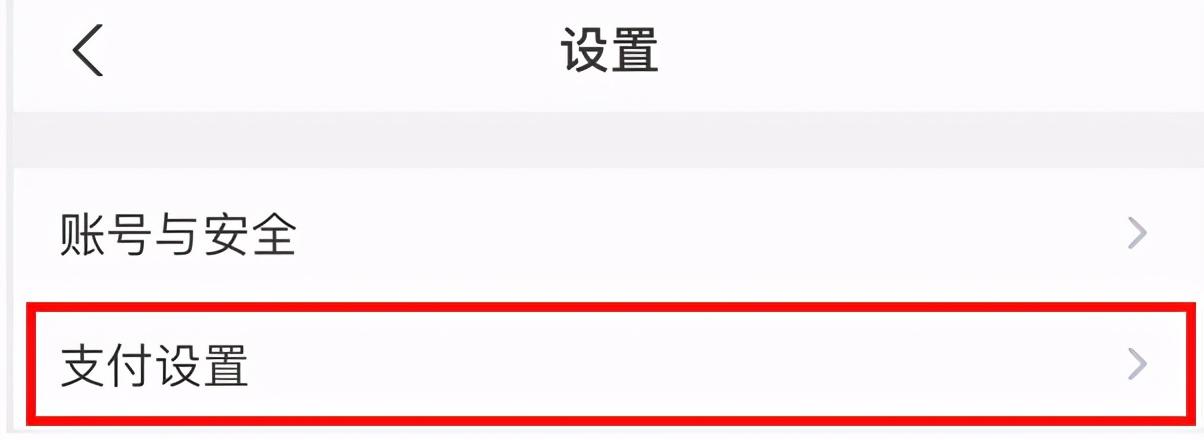
4、在“支付设置”中,选择“免密支付/自动扣款”选项,点击进入。
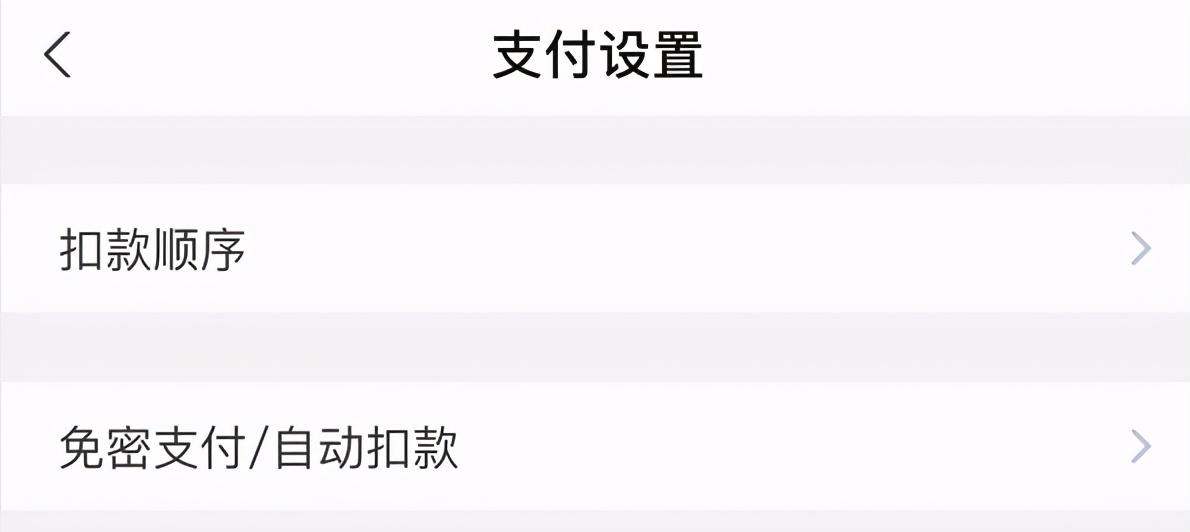
5、在“免密支付/自动扣款”中的其他已签约免密支付服务中,找到与淘宝相关的服务,点击“已签约”按钮。

6、在“服务详情”界面,点击底部“关闭服务”按钮即可。

如果你需要为了安全起见,或者希望查看自己对哪些服务授权了免密支付,都可以通过这个界面进行查看,强烈建议大家都看看,并选择性关闭一些在不知情下开通的免密支付服务。






