在苹果手机中取消曾经订阅过的付费软件,只需要通过“设置”的“Apple ID”中的订阅选项取消即可,下面我们来了解详细操作步骤。

1、点击苹果手机IOS系统中的“设置”选项。

2、在“设置”中,点击Apple ID右边的箭头,进入“Apple ID”主页。

3、在“Apple ID”主界面,选择“订阅”选项,点击进入。
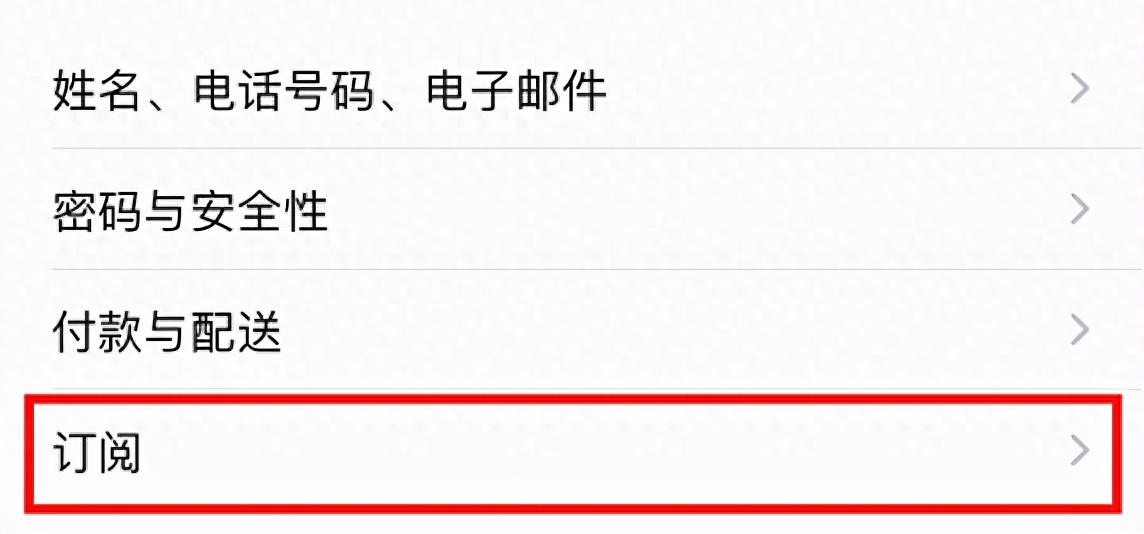
4、在“订阅”界面,点击已经订阅内容右边的箭头,进入“编辑订阅”界面。

5、在“编辑订阅”界面,点击“取消订阅”按钮即可。

值得注意的是,上述步骤是基于IOS14.4版本,如果是其他系统版本,也可以通过找到“订阅”选项,进行相关操作来取消订阅自动扣费。另外,你也可以通过这个选项查看已经订阅的软件。






