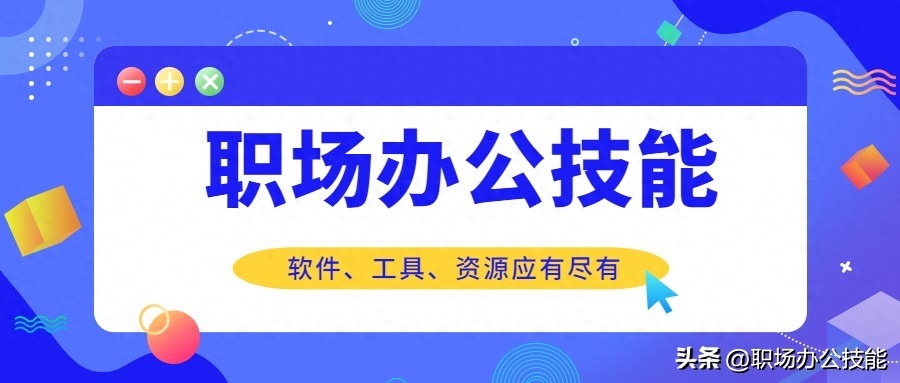
相比于手机App,我更喜欢用微信小程序,不用下载安装,便捷的同时还节省了手机内存。下面这5个暗藏惊喜的微信小程序,个个好用不要钱,请大家低调使用。
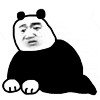
01*工具箱
这是一个非常实用的工具箱小程序,为我们提供了100多种功能,打开后就能看到,满屏的小工具,全部展现在我们面前,比如:手持弹幕、视频去水印、截图拼接等。

平时我们在机场、火车站、演唱会,都会看到有人用手机全屏显示滚动的字幕,其实用它就能生成,自定义文本、滚动速度、字号大小、颜色,整个屏幕就会实现效果。

02*微信使用小助手
这款小程序其实是为中老年用户准备的,里面有更系统性的学习怎样使用微信,教程都非常详细,不仅有图片教程,还有视频操作教学,一看就懂、一学就会。

很多老年人有眼花,微信字体太小看不清,这里有详细的视频教程,如果看完记不住,还有文字加图片分步骤描述,可以算得上是一本电子版的《微信使用说明书》。

03*智能翻译官APP
遇到不懂的英语单词或者看不懂产品上的外文,打开这个小程序,输入文本精准翻译,或者拍个照片实时翻译,还有语音朗读功能,也算是一个学习外语的小工具。
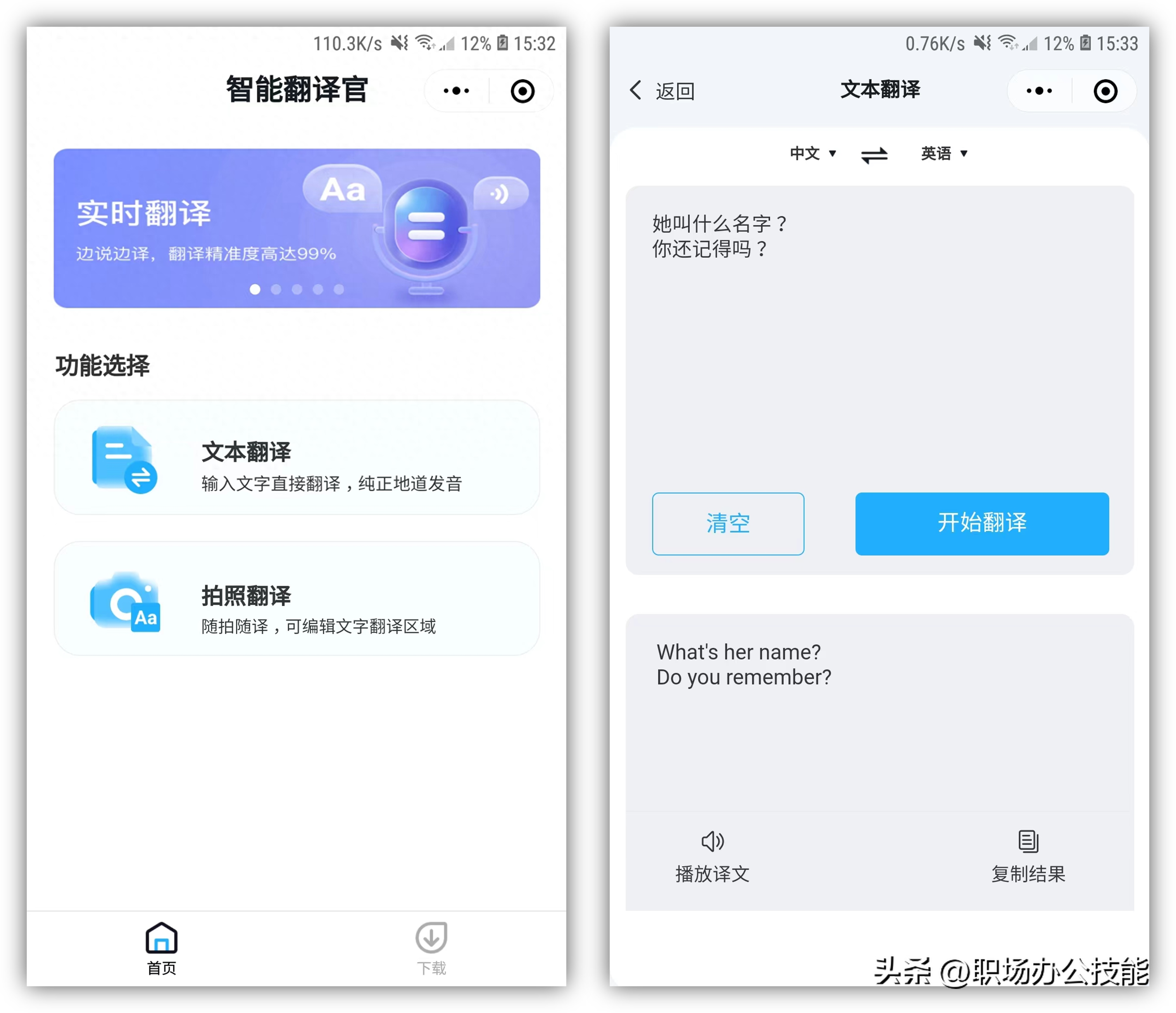
此外它还有同款的APP,除了文本翻译和拍照翻译,还支持语音翻译、文档翻译,当我们和外国人面对面交流时,使用同声传译功能,实时翻译双方说出的内容。

04*有数鸟
平时我们看视频、听音乐,都开通过很多vip,你能记得自己开通过哪些App的会员吗?有了这个小程序,可以帮你记录在各个平台上的付费详情,以及总支出。

我们在添加会员项目时,费用、周期、到期时间可以自己设定,在会员快到期前,它还会提醒你。几乎所有平台的vip,都能够自定义添加,还有自动续费可以选择。

05*云收纳
家里空间太大,自己的东西又多,平时到处乱放,需要用到的时候急忙找不到,这个小程序可以帮你记录东西收纳的地方,将物品进行分类,直接搜一下就能显示位置。

把家里的各个空间都添加上去,每个空间收纳了哪些物品,提前设置后名称、标签、数量、物品主人。比如,身份证放在了卧室的第二个抽屉里......

最美尾巴:
以上就是我今天分享的内容,如果大家觉得有用,记得点赞告诉我,我会继续分享更多优质的内容。
上面这5个暗藏惊喜的微信小程序,个个好用不要钱,还请大家低调使用呦。






