小米十周年,发布了小米10至尊系列版手机,也发布了一系列酷炫的超级壁纸。使用超级壁纸需要将小米智能手机的系统升级至MIUI12;很多朋友以为只有小米10系列才能支持,其实并不是这样,只要支持MIUI12系统的终端都可以使用。下面我们来介绍一下小米手机中超级壁纸的设置方法。

1、点击手机中的“设置”按钮,进入设置界面。

2、查看手机的系统版本,确认是否为MIUI12,如果不是,点击版本图标升级即可。

3、在“设置”界面,点击“壁纸”选项,进入“壁纸”的管理界面。
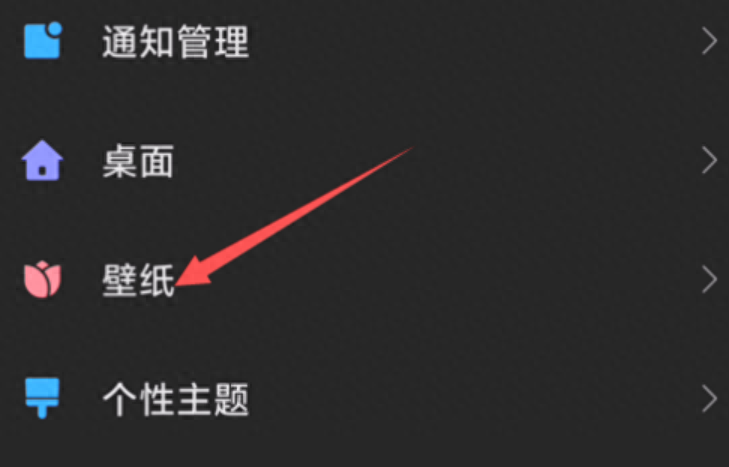
4、在“壁纸”的管理界面,找到“超级壁纸”栏目。

5、在“超级壁纸”中,选择自己喜欢的样式,点击“应用超级壁纸”即可。
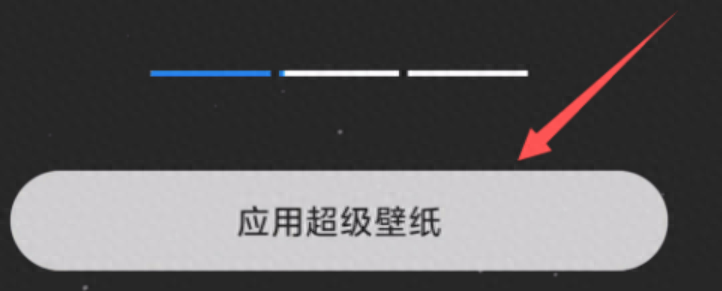
我们来看一个应用完的超级壁纸效果,喜欢的话,就按照上面步骤去给自己的小米手机设置一个超级壁纸吧。







