wallpaper最近容易被锁区,大家喜欢看的图片没法看到,这里给大家说一下wallpaper防锁区的方法。
1.首先打开AK加速器,点击右上角齿轮似的【设置】按钮,找到并点击【兑换码】,输入口令:6699,就能免费领取48小时,接着加速steam北美商店
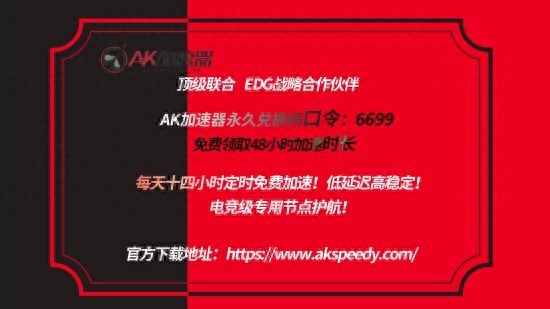
2.登录steam,找到并点击【钱包】
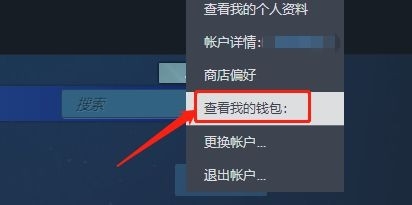
3.将地址更改为美国

4.点击【商店偏好】
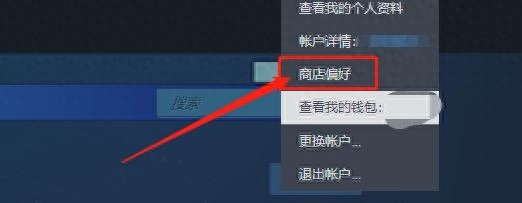
5.将红框内的复选框勾选上
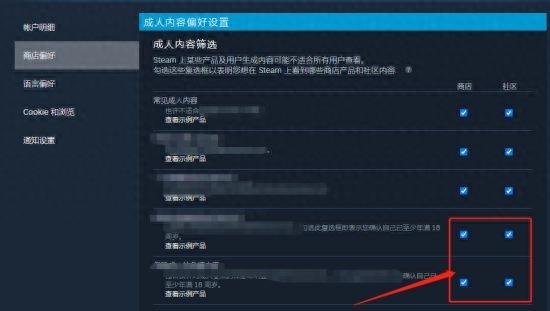
以上便是wallpaper防锁区教程,这样就不怕锁区啦
wallpaper最近容易被锁区,大家喜欢看的图片没法看到,这里给大家说一下wallpaper防锁区的方法。
1.首先打开AK加速器,点击右上角齿轮似的【设置】按钮,找到并点击【兑换码】,输入口令:6699,就能免费领取48小时,接着加速steam北美商店
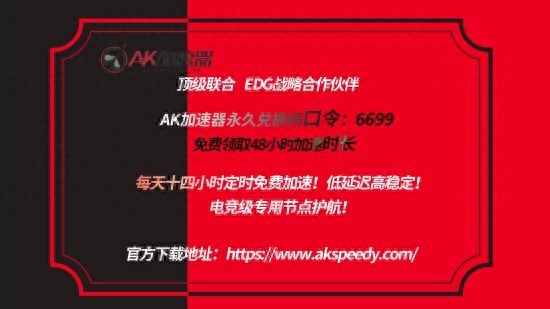
2.登录steam,找到并点击【钱包】
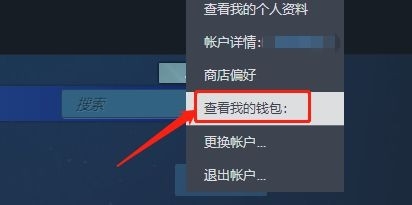
3.将地址更改为美国

4.点击【商店偏好】
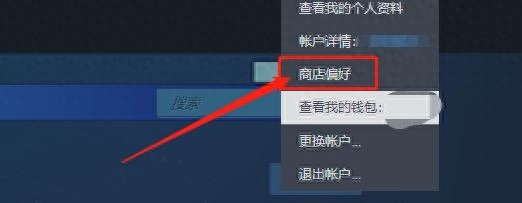
5.将红框内的复选框勾选上
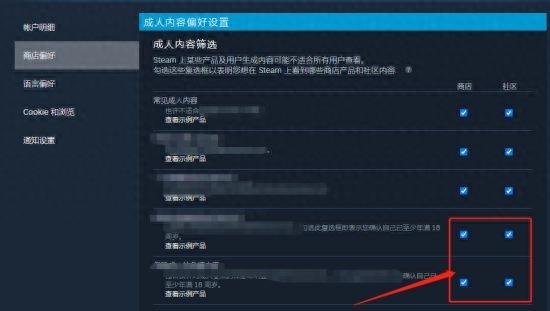
以上便是wallpaper防锁区教程,这样就不怕锁区啦
本文链接:https://www.lezhuanwang.net/kepu/88032.html『转载请注明出处』