
有些朋友有时候觉得自己手机变卡了,或者出于信息安全的考虑觉得自己可能被安装了一些不友好的软件,以下这个方法可以帮您在初期解决一些问题。
其实这个功能就是在拨号键输入一串命令来查看手机的使用记录,可以查看的很详细,手机在什么时间,使用了什么APP,使用了多久等等,大家可以先看看下图的效果:
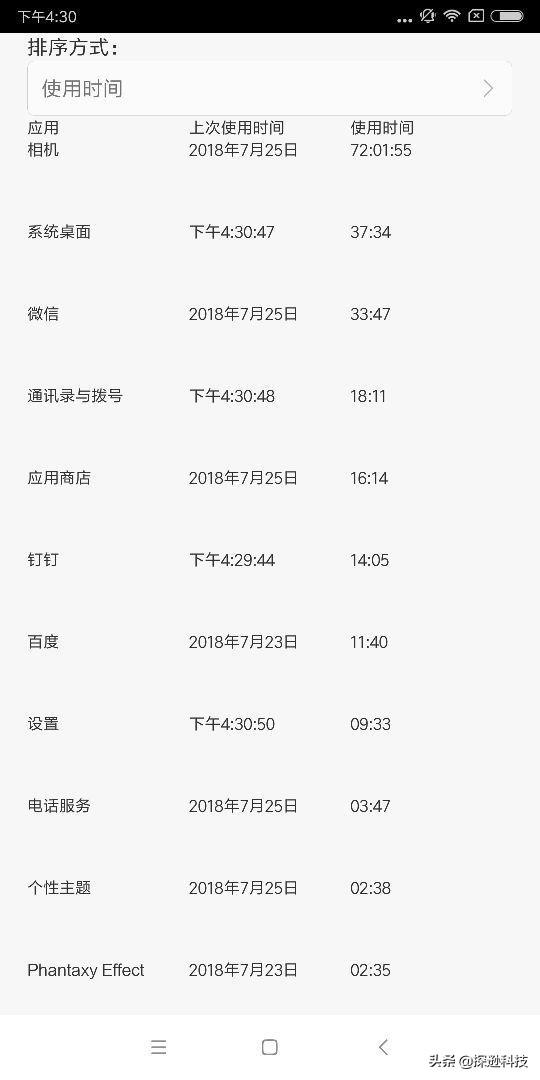
不过由于安卓系统的开放性,不同厂商针对安卓系统都有自己的优化,所以这串命令不是每个手机都是一样的,这里先以小米手机举例,小米手机在拨号键界面输入:*#*#4636#*#*。
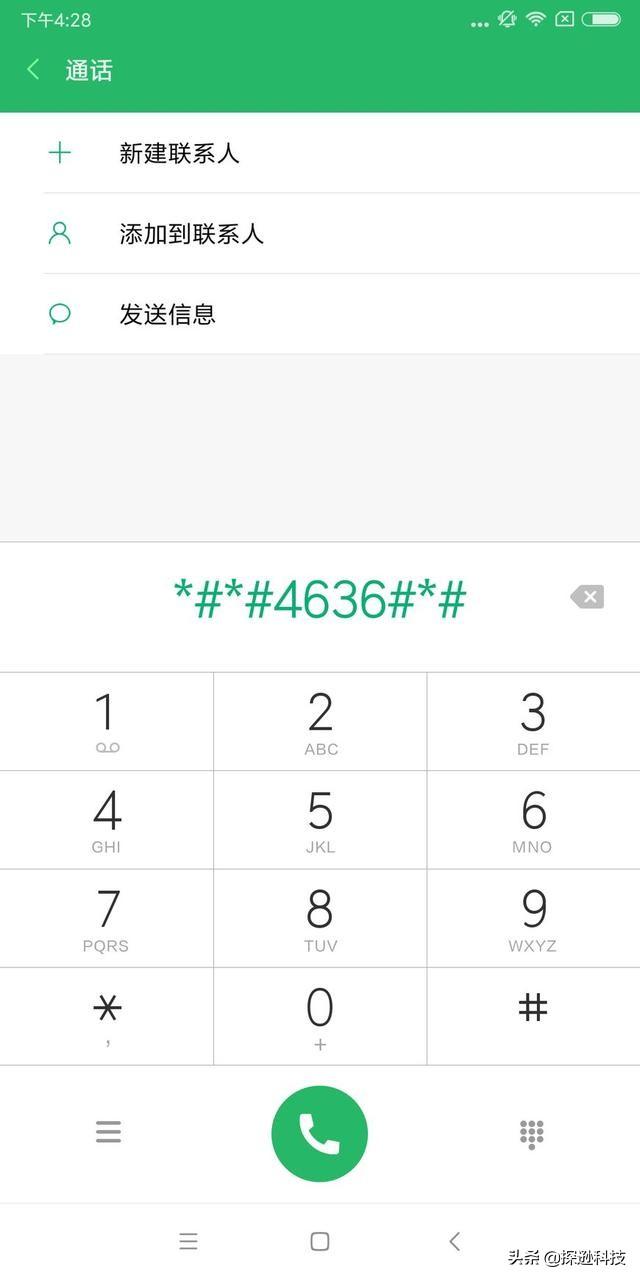
然后就手机就自动进入到下图的界面,点击使用情况统计数据,就可以查看手机的详细使用记录了:

华为手机的命令和小米完全不一样,在华为手机拨号键输入*#*#6130#*#*,再点击使用情况统计:

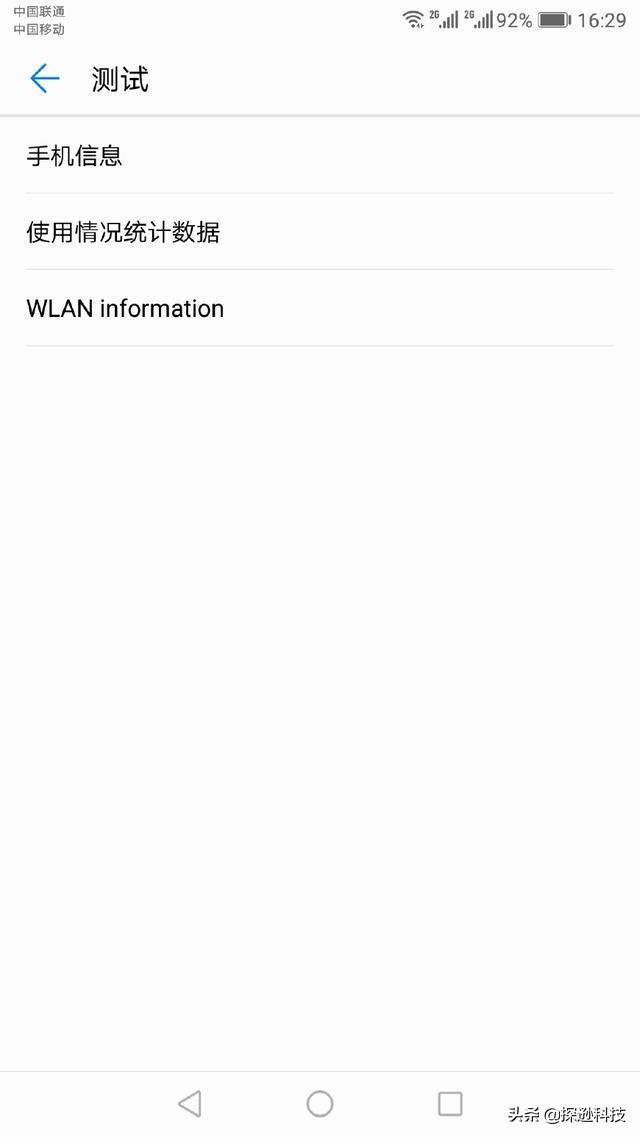

这样就可以查看到华为手机的详细使用记录,非常细致,卓卓在下午的4点31分,使用“设置”14分钟6秒的时间,怎么样,是不是很清楚明了,想查看其它手机的话,只要在拨号键输入这个指令就可以了,当然如果你不想被别人查看的话,就要小心注意手机别被人拿过去了。刚才说了小米和华为的命令,除了这两种外,vivo的命令也是不一样的,vivo在拨号界面输入:*#*#4838#*#*,就可以查看手机使用情况了。








