如何用手机查看自己家的路由器密码?苹果手机不行。
1.点开手机设置,wlan

2.点这个感叹号,
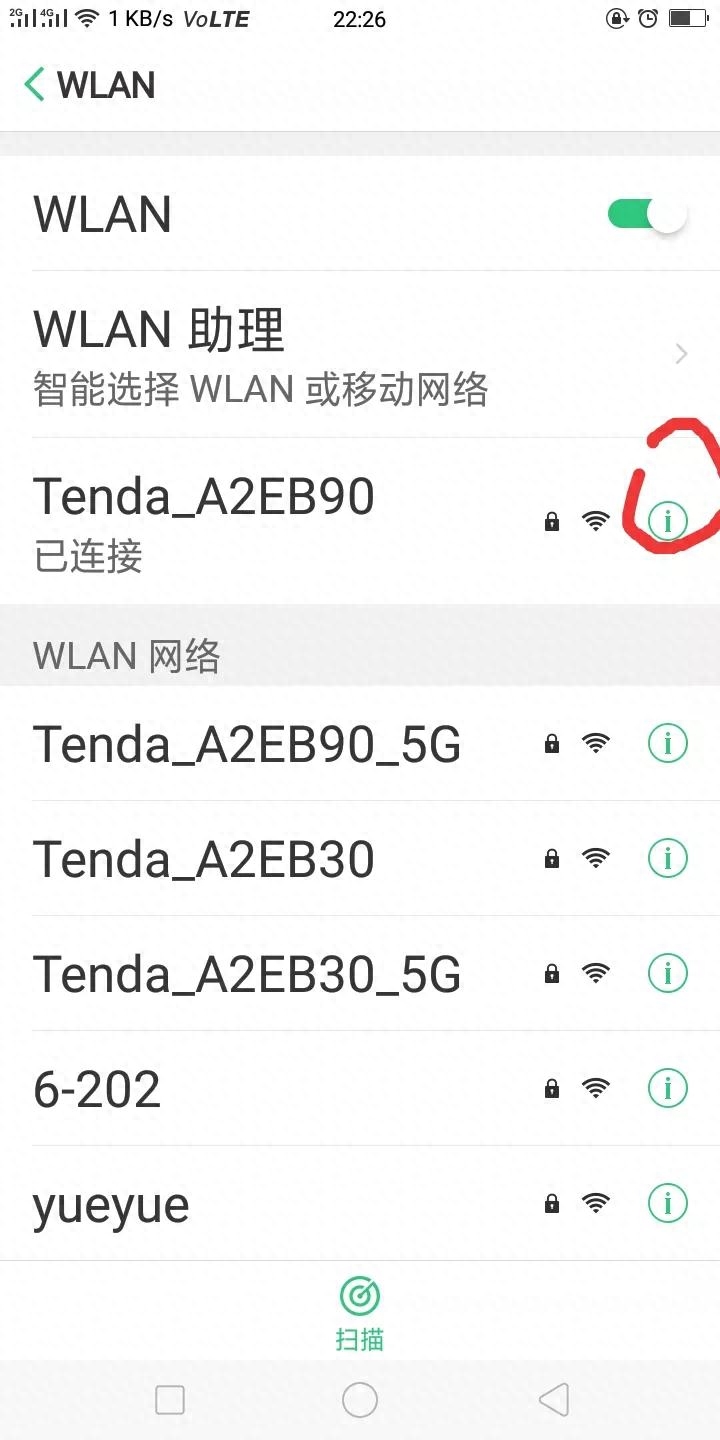
3.就出来二维码
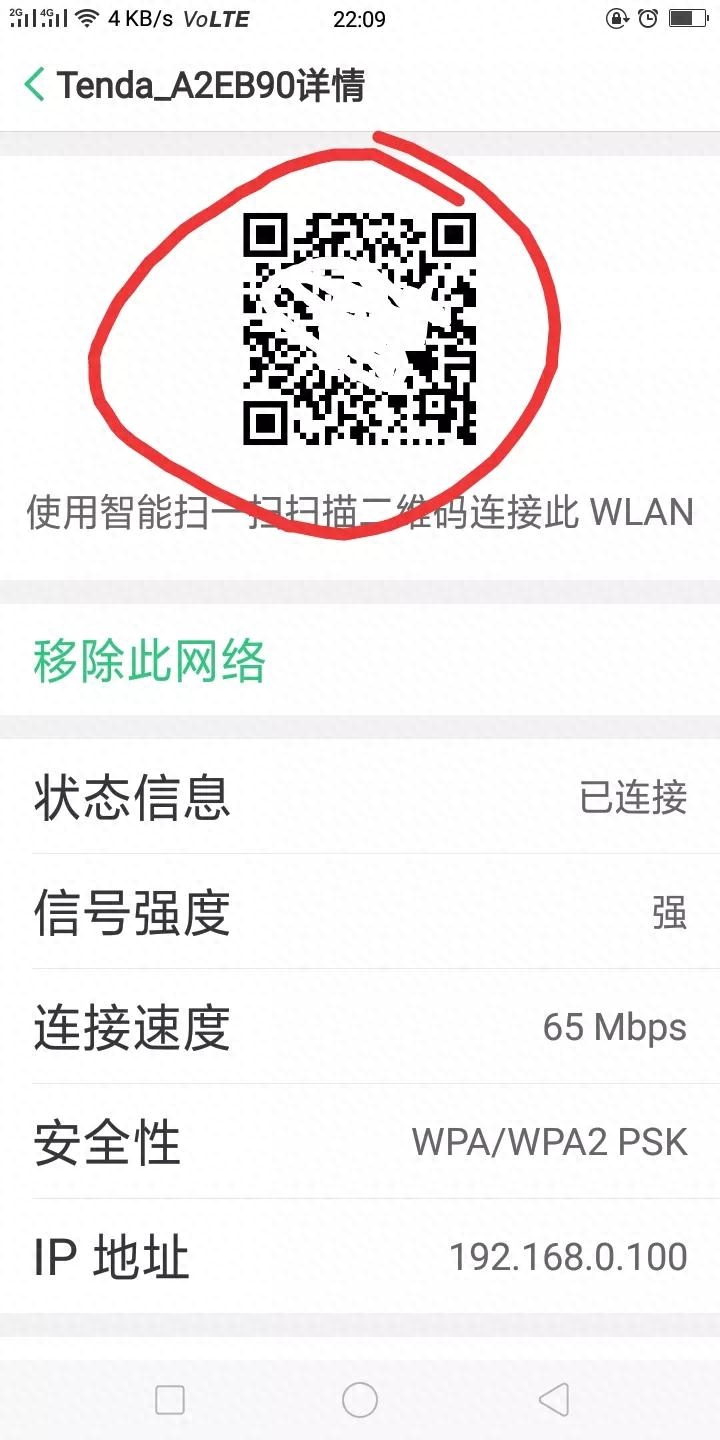
4.用另一个手机,微信右上角扫一扫,密码就出来了。
这就是路由器密码,也就是wifi密码。冒号:后面和分号;之间的部分,就是密码,这是我的路由器密码。
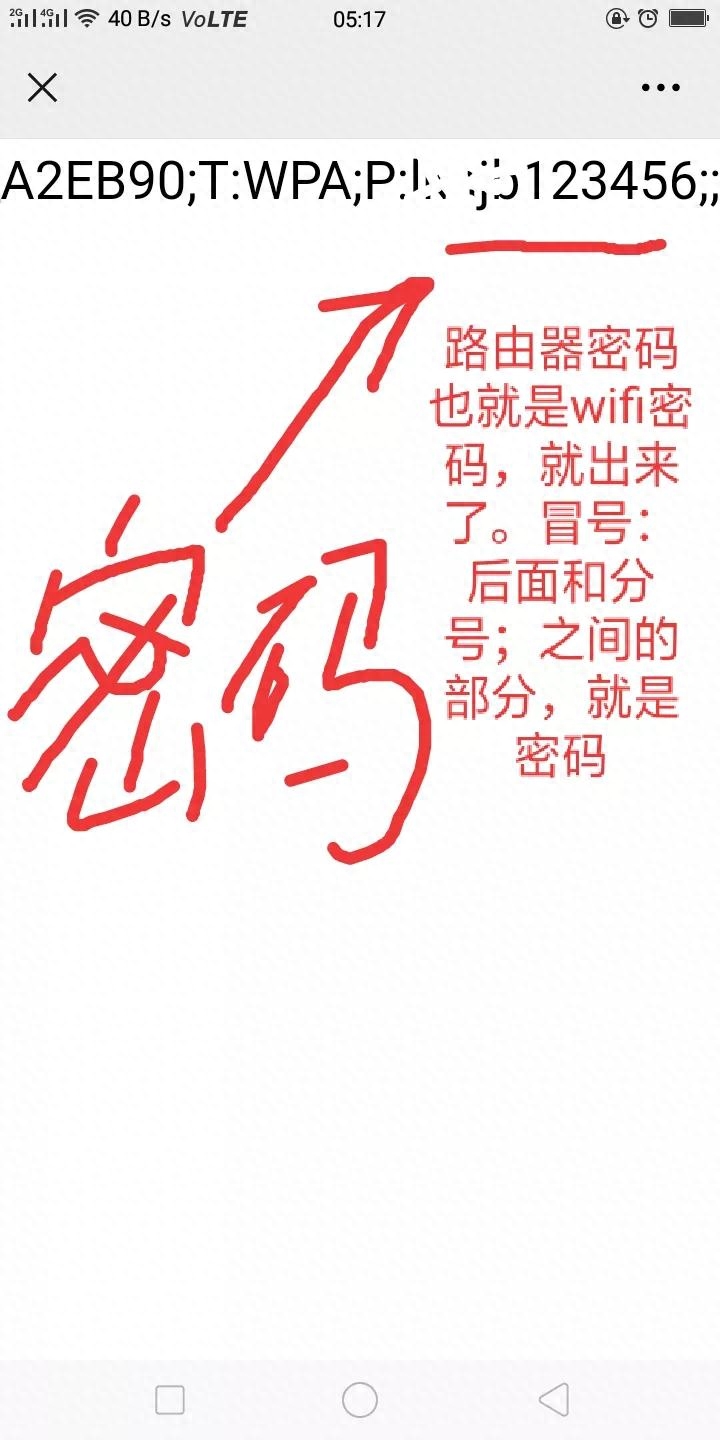
5.你看了一下,你的手机,怎么没有感叹号?不同的手机,稍微有点不一样。

6.那就点你手机的这个Hi
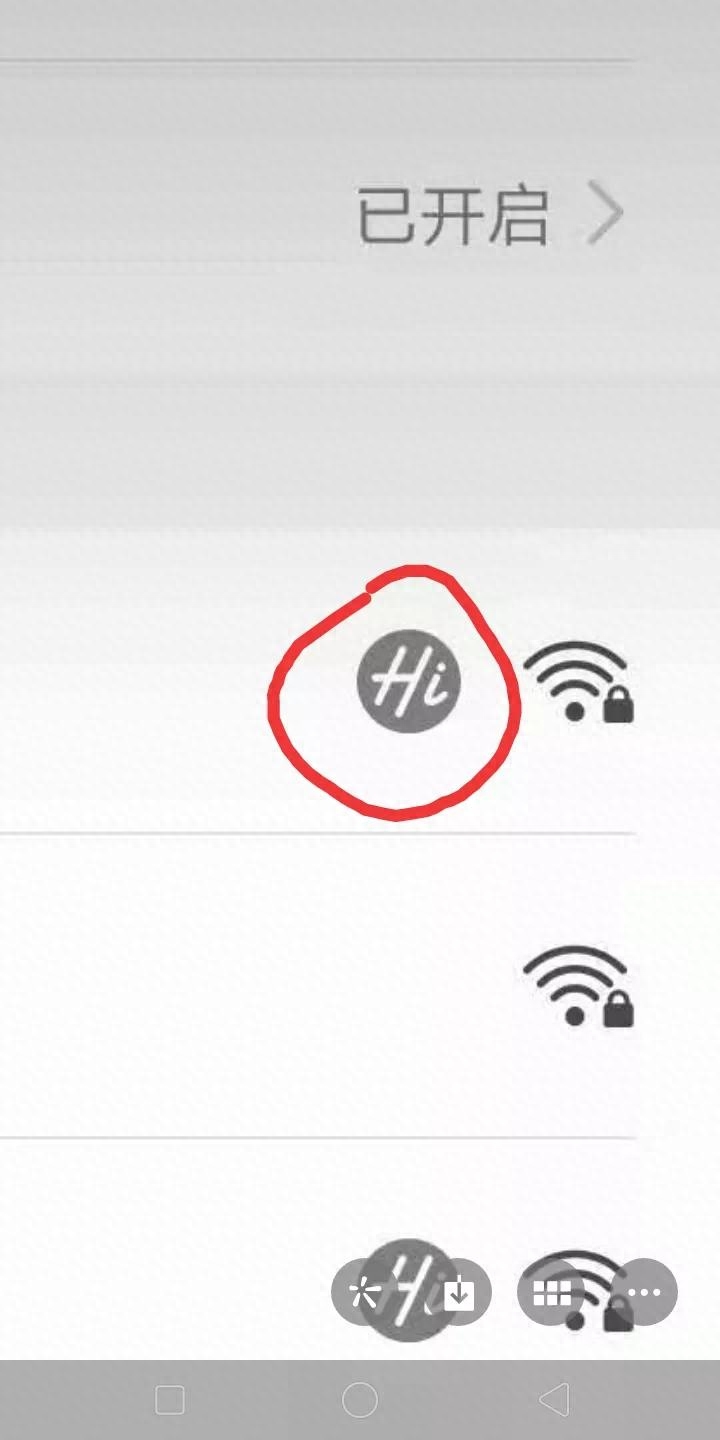
7.出来二维码了。

8.按住别松手,选识别图中的二维码。

9.密码出来了,这就是你的路由器密码,也就是你的WIFI密码。密码出来了,原来就是12345678,这么简单,忙乎了一晚上,赶快试一试吧!

10.注意:P:后面和最后一个标点符号分号;之间的,数字或者数字加字母组合,就是你的WIFI密码。

11.经测试,密码正确,电脑已连上网络。
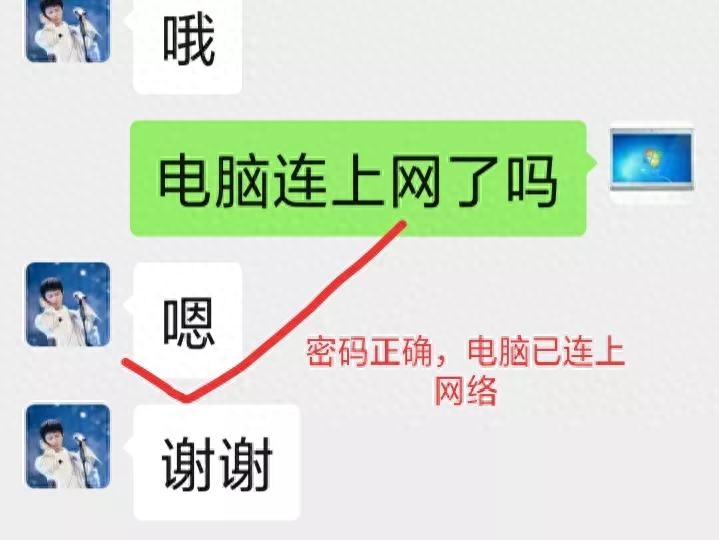
12.感叹,原来这么简单!
世界上很多难题,答案也许很简单,关键是,在我们还不知道答案之前,就会感觉就很难,这就是所谓“会者不难,难者不会。”的道理。
其实就相当于,在你家门外,只有你知道的地方,留了一把钥匙,忘带钥匙,到这里取备用钥匙就行。






